November 25 – December 11
All benefit elections for medical, dental, vision, flex spending, and dependent care plans must be completed in UKGPro by December 11 with no exceptions. Every full-time employee must complete the Open Enrollment session in UKGPro even if you aren’t making any changes. During this time, you may add and remove dependents, change plans, elect coverage for the first time, or decline coverage. All elections are effective January 1, 2025. We will not be hosting Open Enrollment meetings. Instead, you can view the overview video below at your convenience.

Select from three plans for the best fit for you and your family.

Our dental plan is designed to help you maintain a healthy smile through regular dental care and fix any problems as soon as they occur.

Keep your vision clear with regular eye exams.

Employees have the option to enroll in supplemental life insurance for themselves, their spouse, and their children.

Set aside pre-tax dollars to pay medical and dependent care expenses.

Utilize EmployeeConnect services when life gets difficult.

Safeguards for you and the most important people in your life.
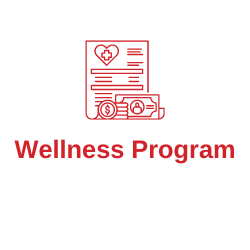
Complete wellness steps to earn a $840 bonus in December 2025.
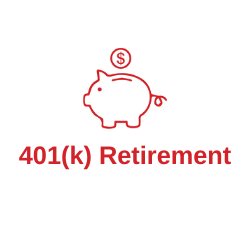
A 401(k) plan is a company-sponsored retirement account to which employees can contribute income.
We are adding two supplemental plans: Accident Insurance and Critical Illness Insurance. View plan information below.
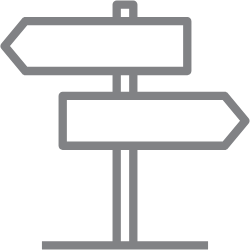
Need help choosing a plan?
Use the PlanSelector Tool which will help you choose the most cost-effective plan for you and your dependents. You will be asked to enter personal medical and income information in order for the system to make a recommendation. Using the PlanSelector Tool site will not enroll you for coverage. It is simply a tool to help you compare the costs of the plans based on your medical utilization.
Spousal Eligibility
If your spouse is employed and has other medical coverage available to them, they are not eligible for coverage under our company sponsored health plan. By enrolling your spouse in our plan or electing to keep your spouse on our plan, you are indicating they have no other coverage available.
You will use UKGPro (formerly UltiPro) online or on the App to complete your enrollment.
From the App | Benefits > Update My Benefits > Use SSO (Corporate Credentials) to access the benefits module.
From the Web | Click the UKGPro icon from the Palmer-Donavin Dashboard. Select Menu > Myself > Benefits > Manage My Benefits to access the enrollment wizard.